Download Facebook, Insta, Twitter videos

Watching videos on popular social networking platforms such as Twitter, Facebook, Instagram… is one of the ways to entertain people. Surely there are videos that you want to watch over and over again, right? The most convenient way is to download videos, but many platforms do not have a video download feature.
Note: First, when practicing, make sure that the video you want to download comes from the social network itself and not a link from another website. Example: If an Instagram post has a link to Twitter then you must use the Twitter downloader to download the video but not the Instagram video downloader.
Essential: You should know the copyright laws in your country before downloading videos from Twitter, Instagram, or Facebook. Just because you can download videos for free doesn’t mean you’re allowed to use them however you want.
Download Twitter videos
Many websites support downloading Twitter videos, but I will introduce you to a website that is used by many people today, which is SnapTwitter. By using Snap Twitter, you can download Twitter videos to your computers, phones with just a few simple steps and it’s completely free.

Actions to download Twitter videos:
- Open the Twitter website with a web browser, navigate to the video you want to download to your computer.
- Click on the “Share” icon and select “Copy link to Tweet”
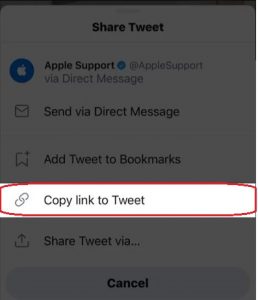
- Open the Twitter video downloader, then paste the video link in the box and click the download icon on the right-hand side
- Select the appropriate video resolution
Then you just wait for the download to complete.
SnapTwitter Features:
- Easily, Quickly & Safety.
- Download video in the original resolution & quality.
- Save and download Twitter videos from personal accounts.
- High speed: SnapTwitter has the fastest download speed available today.
- No direct link ads.
Download videos Facebook
Social network Facebook also has a lot of interesting videos, but users cannot download videos directly from this platform. Many websites support downloading Facebook videos, here, I will introduce you to the Facebook downloader – SnapSave tool.

Here are the steps to download Facebook videos to your computer
- Open Facebook, navigate to the video you want to watch
- Click the three dots in the upper right corner and select “Copy link”
- Open the Facebook video downloader, paste the Facebook video link in the box, and press the Download button.
- Choose the video download method that suits your purpose. You can download videos in HD quality, normal quality, or download as MP3
In addition, SnapSave is an integrated tool for both Instagram and Twitter video downloads.
SnapSave Features:
- Supports many different formats. (It allows users to download Facebook videos on any device, platform including Android, IOS, mobile phone, PC or tablet)
- Extremely fast speed: SnapSave has extremely fast video processing and video download speed, which is considered the fastest video download tool available from Facebook.
- Most of the other tools only support downloading Facebook videos in HD quality. However, with SnapSave.App you can download FB video full HD, 4K with sound with vivid and smooth image quality and is the most stable Facebook Video Download tool on the market today.
- We easily download Facebook videos using the browser we are using without installing any additional software.
- This tool is completely free to use. The supplier only places a few ads, helping to maintain the cost of the machine during the operation.
Download videos on Instagram
As mentioned above, Instagram also does not have a video download function. Therefore, if you want to download videos, you need to use a third website to download them to your computer. Similar to other social networking platforms, many websites support downloading Instagram videos to your computer.
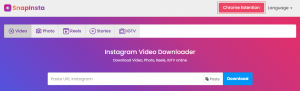
But here, I will introduce you to a website that is used by many people. That is SnapInsta
- The first step, you open Instagram, find the video you want to download.
- Copy the link to the video
- Open the Instagram video downloader
- Paste the copied video link into the dialog box. Then, click Download
- Once the download is complete, rename the video so it’s easy to find.
In addition, to grow up the number of Insta followers, you can see it here
Benefits of using SnapInsta:
- Instagram Video Download Fast, easy and safe.
- No need to log in to your Instagram account.
- You can download videos and pictures of Instagram just by clicking on a button.
- Save and download videos and photos in their original resolution and quality.
- Save and Download Instagram videos from personal accounts.
- High speed: SnapInsta has the fastest download speed available today
End
So, above, I showed you how to download videos from social networks like Twitter, Facebook, Instagram to your computer for free. But remember that you should not repost these videos without the consent of the video owner.
Hope this article helps you to solve your problem.






