How to View EML Files in Windows 10 Machine without Supportive App?
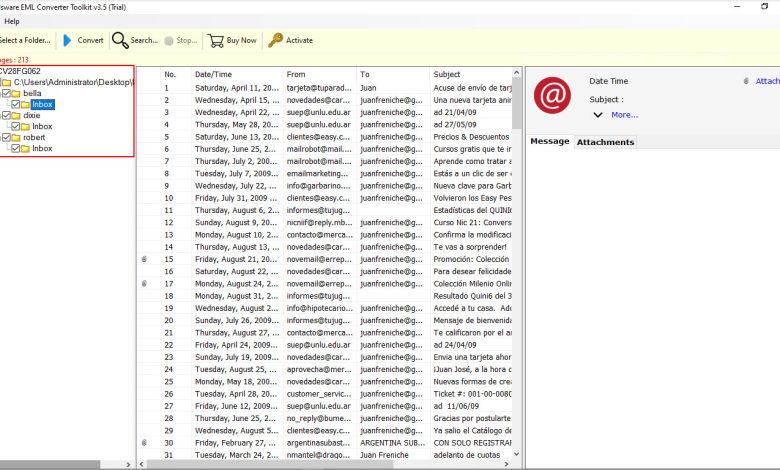
Summary: In this post, we are going to resolve highly asked query how to view EML files in Windows 10 without supportive app. And therefore, continue reading this article to learn about the most effective methods for completing this task.
Let’s take a quick look at the EML file format in general
In the Outlook Express program and other email clients, the EML format is a file extension that is used to preserve email messages (Thunderbird, Windows Mail, Gmail, etc.). Email files (.eml) are stored in the MIME RFC 822 format, which is the industry standard. The EML file includes the ASCII text of the header information, and the main message body might include hyperlinks and attachments if they are available.
Take a look at the circumstances in which consumers want the ability to view EML files in Windows 10 computer.
Users are increasingly attempting to access EML files in Windows 10, 8, and 7 operating systems without encountering any difficulties. As a result, by trying to follow the manual solutions to access EML files, you can get around the restriction.
Scenario 1: “I need to be able to retrieve all of my Gmail emails that have been stored as EML files.” Is it possible to open my Gmail EML files manually? Outlook is pre-installed on my Windows 10 computer. A manual solution would be much appreciated!
Scenario 2. “Is there a free or manual way to access my EML files in Windows OS without trying to install any email clients?” EML file backups are another something I’d like to do. Please provide a manual solution as well!!!”
Following are some inquiries that can help you learn that various users have varied motives for opening their EML files. As a result, we will present both a manual approach and an expert solution in this post.
What are the several techniques for opening EML files on a Windows 10 computer?
Manual method 1: Using the instructions below, if you have numerous email clients installed on your computer and would want to pick which application (Outlook, Thunderbird, or Windows Mail) to use to open an EML file, you may do so by performing the following steps:
- Navigate to the EML file you wish to open in Windows File Explorer and double-click on it.
- Right-click on the EML file and choose “Open With” from the drop-down menu.
- Select one of the following: Mail, Outlook, or Thunderbird. The EML file is opened in the email program that has been installed.
Manual method 2: Notepad or Notepad++ should be used to open the EML file with the header information
- Follow the procedures outlined below to open an EML file with notepad or notepad++, whatever program you prefer:
- Make a selection of the EML file that you wish to access.
- Next, right-click on the selected EML file and pick the “Open With” option from the context menu.
- To open an EML file that contains header information, use the Notepad option.
Note: The manual technique described above has limitations in that it does not support the opening of EML files in the absence of a supporting application.
Solution to View EML files in Windows 10 and other editions without supportive application
You can access and read EML files in a straightforward manner with the help of Best EML Converter Software which is an advanced piece of software. With the application, you can read EML emails and attachments without having to rely on email applications to perform the task. This tool has a variety of functionality as well as an intuitive user interface. Simply open EML files with attachments on Windows 11, 10, 8.1, and other editions.
Additionally, the program allows you to open and save the attachments from your EML files. You may effortlessly examine an infinite number of EML files without encountering any difficulties.
See the step-by-step procedure to have a better understanding of how the program works
- To view EML files in Windows 10, you just have to follow some simple steps:
- Firstly, free download EML file viewer software on your Windows machine.
- Run this solution and click on the Select a Folder option to load your EML files.
- This software will load your files on the left panel.
- Now, click on it and get the complete preview of your EML files along with attachments.
That’s it. This is how you can easily preview EML files without any supportive application.
The following are some of the software’s most notable features
- EML files and attachments may be analyzed and opened in a smooth way.
- The standalone program does not require the installation of any email client software.
- Also, support for EML files from a variety of email clients: Windows Mail, Outlook Express, and Thunderbird are examples of email clients.
- Examine EML emails using properties such as the subject, the recipient, the sender, and so on.
- The app does not impose any restrictions on the size of EML files.
- Also, the software has a very simple and user friendly interface for the ease.
- You can easily view EML files in Windows 10 machine without any supporting application.
Is there anything else this software can do?
For the purpose of opening EML files, you can use the licensed edition of this program. The paid edition of the software allows you to save your EML files into a variety of file formats, including PST, PDF, MBOX, MSG, EML, CVS, Thunderbird, Windows Live Mail, Zimbra, Lotus Notes, Gmail, G Suite, Amazon Workmail, and many others. Also, the free edition of the software allows you to convert 25 data items only.
The Conclusion
The EML file format explore in detail in the preceding article. We also spoke about manual and automatic techniques for opening EML files on Windows 10, 8, and 7 operating systems. Users may browse EML files that contain attachments without having to install any email software.
Thank you for taking the time to read my content. The strategies that have been offered will undoubtedly be beneficial to you. Also, the solutions should be chosen according to your requirements. You can send us an email if you have any recommendations and help.






