Features To Assure Instagram Clone App User Safety And Security
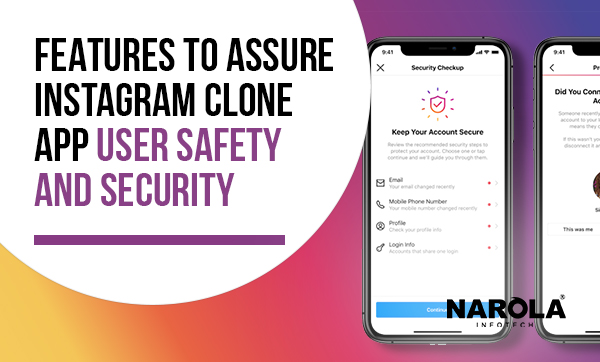
Nobody would have anticipated that a simple photo-sharing application called Instagram. Which launched in 2010, would expand enormously to be valued at $100 billion. Currently, It is not only recognized as the best photo-sharing application but also a worldwide popular social networking platform.
At present, Instagram offers a wide range of tools to edit & customize photos/videos before media files are posted on social networks. If you want to build your own photo-sharing platform via an app like Instagram. Ensure that the following features are present in your clone software.
12 Features Assures User Safety On Instagram Clone App
Instagram offers a simple way to share snapshots of life’s joyous moments, but like every second thing on the Internet, it has its downsides too, like online hackers. However, don’t allow the presence of online harassers, hackers, & fraudsters to frighten your users away from using this amazing globally popular social network.
The Instagram clone app can be introduced with various security features to keep your Instagram account safe. There are many options you can use to maintain the privacy of your account & guarantee that no one else has access to it.
So, let’s look at some of the features that Instagram clones offer for the users’ safety & security, just like Instagram.
Two-Factor Authentication
If you’re concerned about hackers gaining access to your users’ accounts & sharing stories, posts on their Instagram account without permission, establishing two-factor authentication (2FA) in your Instagram clone app is necessary.
A hacker cannot access an account without physical access to a phone device even if they enter the password by requiring another form of authentication.
E-mails From Instagram
Instagram uses the feature “eMails from Instagram ” to assist users in distinguishing between fraudulent e-mails and authentic Instagram mails. This allows users to verify whether an email claiming to be from Instagram is genuine or not. This is another excellent feature of the Instagram clone app to keep users’ Instagram accounts secure from fraudulent activities.
Login Activity
You can keep an eye out for scammers and hackers on your clone app on the desktop by heading to Settings > Login Activity. If you visit this page, the user will see a list of the places where they have signed into their account. They may check the present location and check through previous activities. If they observe any sign-in from locations unknown; it’s the right time to sign out and set up a new Instagram password.
Private Account
With the private account feature, users will have the right to accept new followers before non-followers can view pictures or videos posted by them on their Instagram account. Only followers who have accepted the following request will be able to discover the posts via search, see which posts they’ve liked, and send them direct messages.
Google will also not index any photos or videos to Google Images with a private account, allowing users to maintain their account privacy. Any user can change their public account to a private account in the Instagram clone app.
Disable Activity Status
This feature can let a person see when a user is actively using the Instagram clone app through activity status; check for a tiny green dot next to a friend’s image in a direct messages room to see when a person uses the app. It’s there to let others know when a user is online and ready to respond to a Message, but it may be a bit frustrating when someone wants to be left alone sometimes. So, to hide online status, users can disable this feature by going to settings>Privacy>activity status and turn it off.
Restrict, Block, Or Report Accounts
It is one of the best features of the Instagram clone app. If anyone harasses or posts censored and inappropriate content, users can report them instantly to Instagram. By integrating this feature in an Instagram clone app, you can ensure users’ safety.
Through this feature, users will be able to report posts/stories/messages they find inappropriate. Instagram will suspend the account if it finds anyone’s account breaches its policies.
Comments and Stories Control
Instagram clone app offers complete control of who can or cannot engage with the videos or photos shared by Instagram users. To turn off the comment section for a specific post, touch the three-point symbol in the post’s right corner and tap Turn Off Commenting.
Tagged Photo Management
Anybody can tag a user in a photo or video on Instagram, and these posts can be seen by tapping the photo icon on the Instagram profile. If any user doesn’t want someone to tag them, they can disable the tag feature in the app. It is another important feature to integrate into an app like Instagram.
Legit Instagram Accounts
Want to know whether a specific account is legitimate or genuine? The Instagram clone app provides a feature that assists users in distinguishing between genuine accounts and scammers.
This feature will also let users know when a person joined the platform, a history of their usernames, what country the account is located in, if any information seems amiss, the app user can report the account.
Muted Accounts Instagram
Restricting an account is sometimes too much; this is where the mute account feature comes in the frame. This way, users can avoid interaction with photos & stories of a person they don’t want to see in their Instagram feed. It’s another useful feature of the Instagram clone app.
Secure Payment Options
Facebook is leaving no stones unturned in boosting eCommerce platforms’ sales. But before someone gets excited and clicks on the product ads showing up in their Instagram feed, users are advised to add a strong passcode to their credit card first.
This feature will be helpful when someone misplaces their device; no one else can make any purchase from their device without entering the passcode. Set up a security pin feature in an Instagram clone to put an extra layer of security for users.
Remove Followers
If all other attempts like restricting, muting, or blocking fail, here comes this final option to the rescue: Remove them. Instagram clone app users can remove followers anytime and anywhere.
Conclusion:
Ready to build your Instagram clone app? Consider all the aforementioned safety features and decide what else you can add to your app that boosts user’s safety and engagement on your platform.






